When it comes time to create a message template of your own, you’ll find the process as easy as a walk in the park.
- Select the organization and location you’d like to work with.
- Select “Messages” from the toolbar to the left.
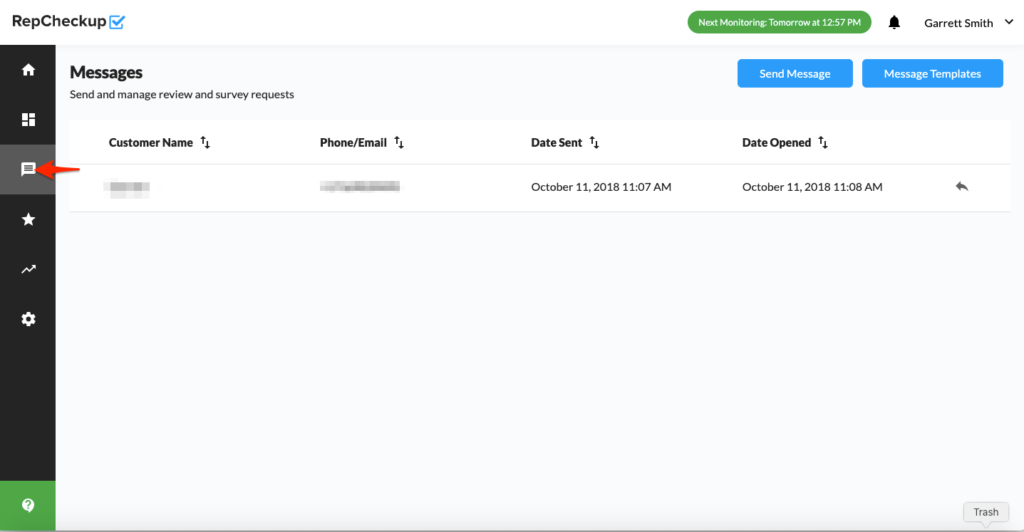
- Click the “Message Templates” option on the top right side of the page.
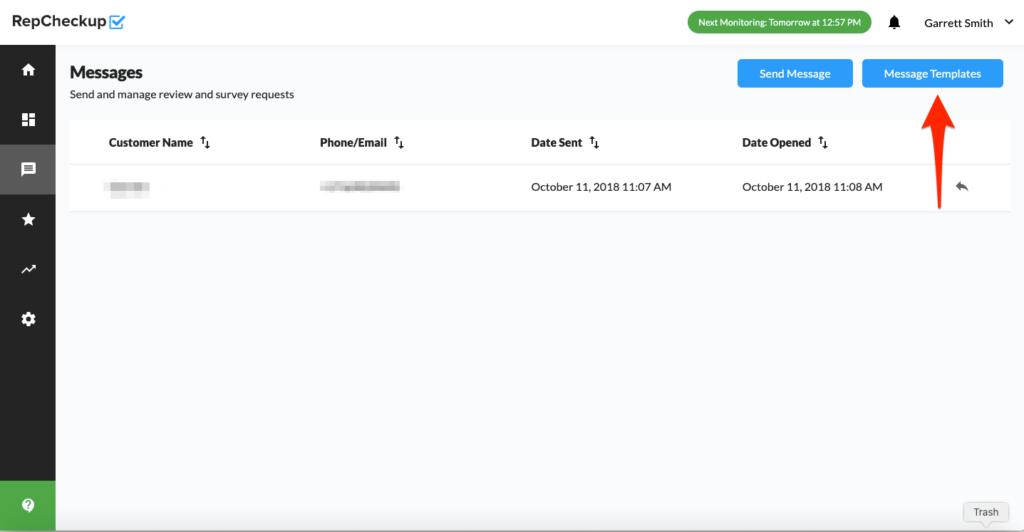
- Click the “Add Template” button.
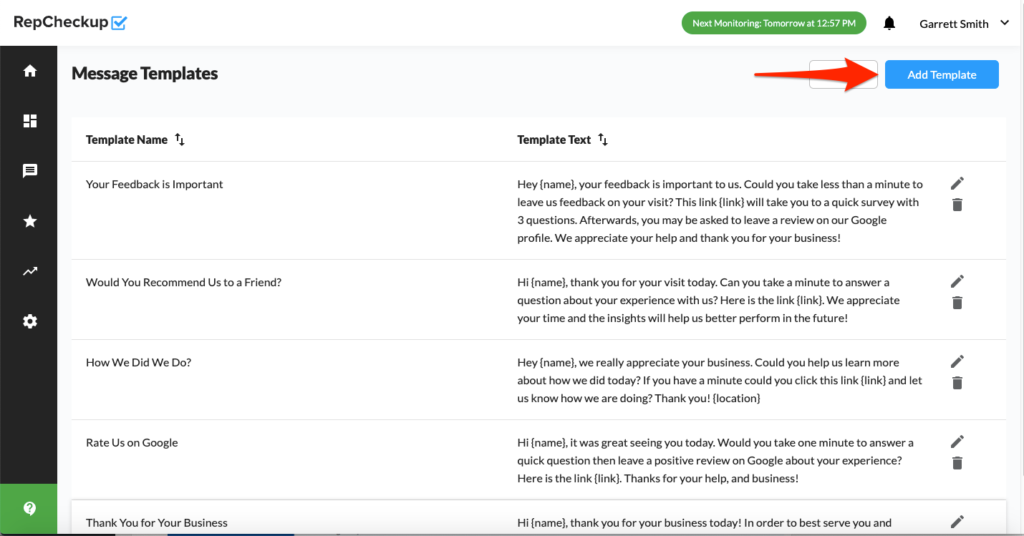
On this page, you’ll be able to give your template a unique title and enter in the message you’d like to send.
RepCheckup has built-in easy-to-use tags that will let our tool auto-fill points of data like their name, your organization, your location, your phone number, and the link you’d like to direct the customer to.
