Sometimes, key business information can change and you’ll want that information reflected on your RepCheckup account.
From your RepCheckup dashboard:
- Select the organization that the location you’re looking to update.
- Navigate to the toolbar on the left side of the screen and select the “Settings” options.
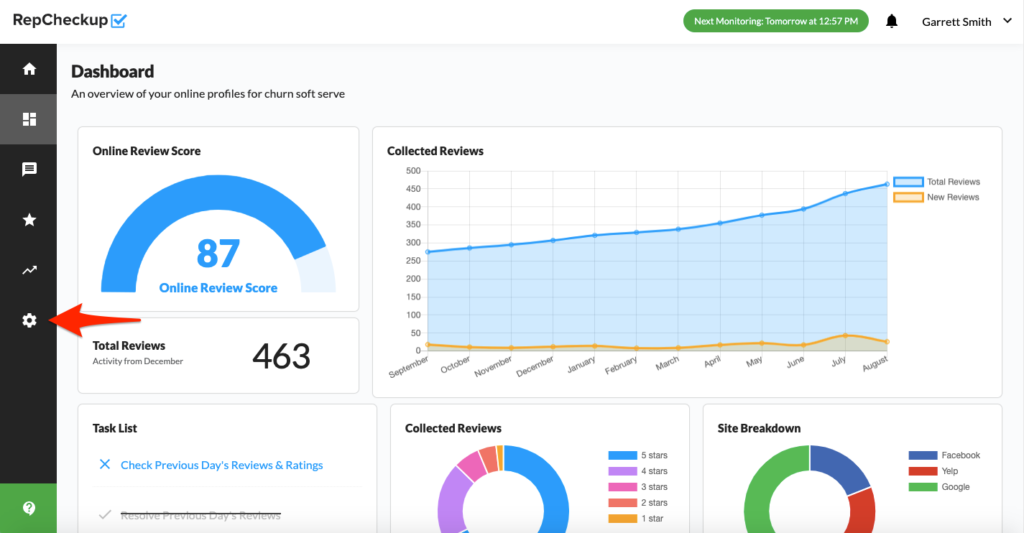
- Update your location name, phone number, email, and address as needed.
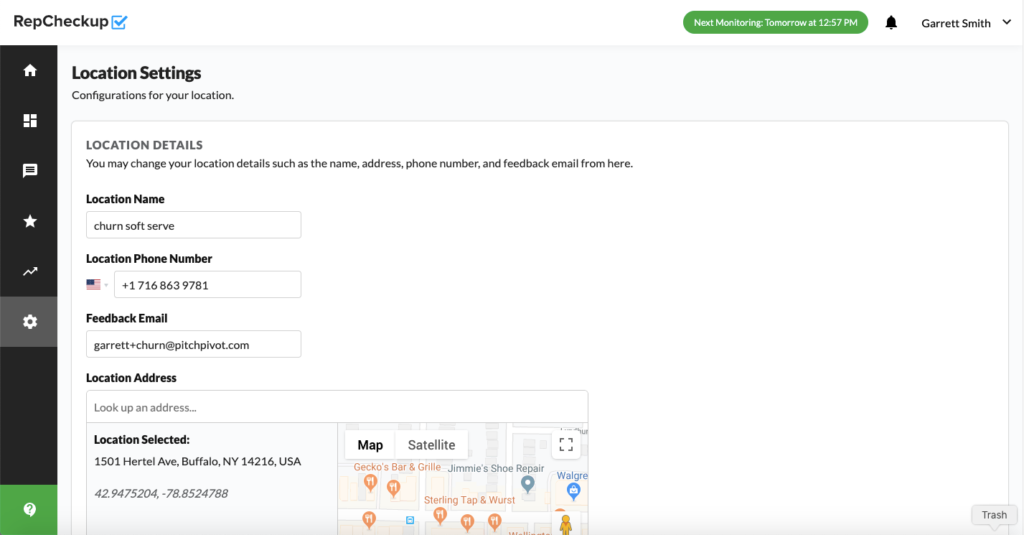
- Also on this page, update the profiles that you’re asking customers to leaves reviews on by updating the Location Web Profiles section as needed.
- Edit the call forwarding number as needed, which will be where calls are routed to if and when a customer tries to call you after they receive a text from you.
