Sometimes, we can forget to add in a review profile that we’d like to have monitored. When you want to do this, you can follow the following steps:
- Log into RepCheckup and navigate to the organization and location you want to work with
- Select “Settings” on the left sidebar of your RepCheckup dashboard page
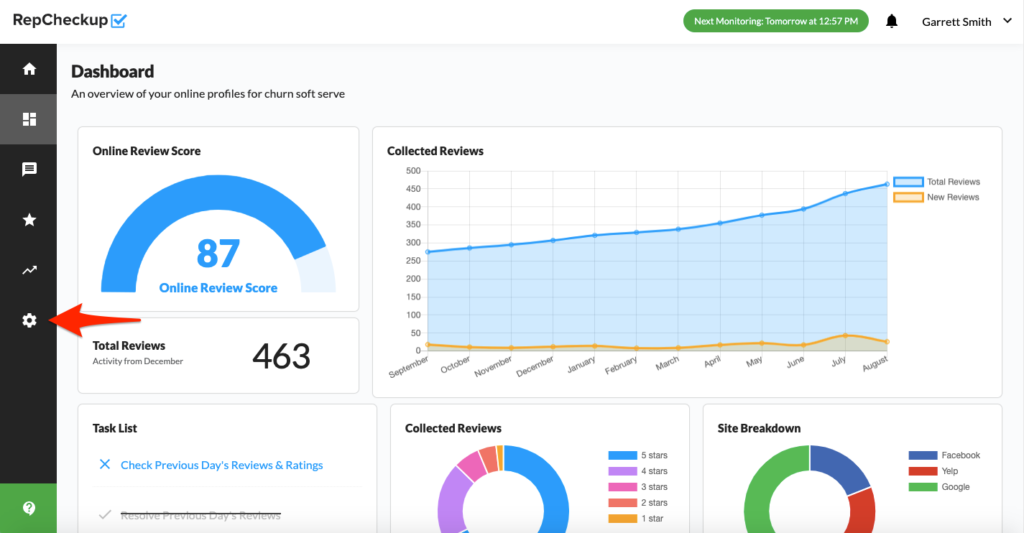
- Scroll halfway down the Setting page to access the “Location Web Profiles” section
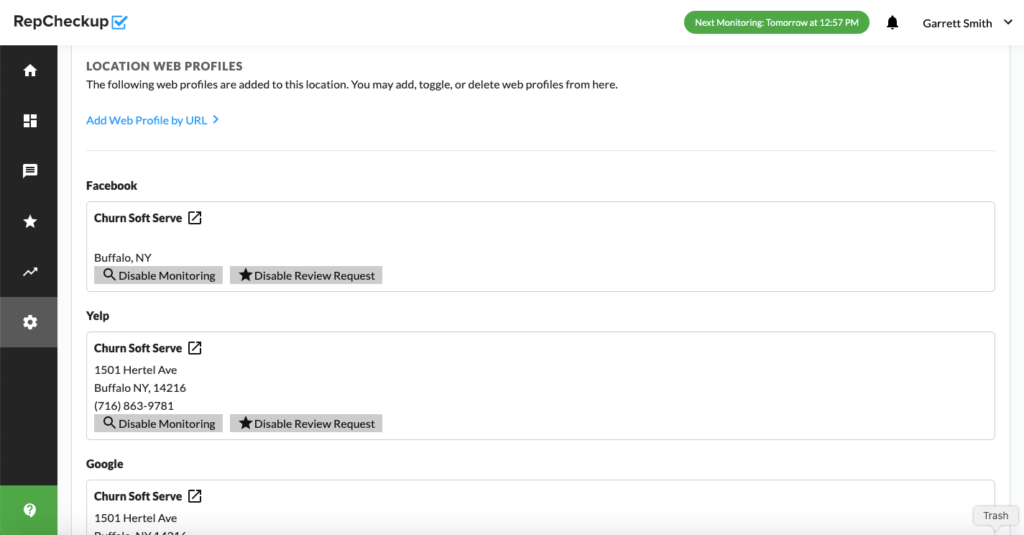
Once you arrive there, you can individually update the profiles you’d like to manage.
To add an entirely new profile, all you have to do is click on the “Add Web Profile by URL.” By entering a URL, you can then monitor that profile using the RepCheckup tool.
