Once you’ve sent out your first solicitation messages, it’s time to start resolving the reviews as they begin to come in.
RepCheckup will notify you about any new updates to your account, including notifications about new reviews that have been left for you.
Once you get a new review, your location dashboard will showcase new task in the Smart Task Manager called “Unresolved Reviews” .
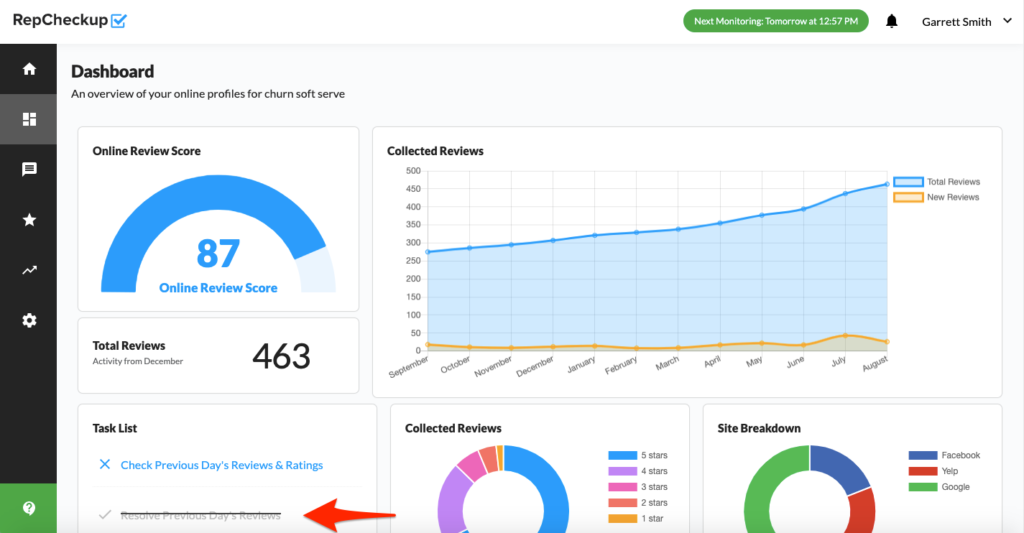
Simply click through each unresolved review to visit the page and post your response – you can even use the RepCheckup Chrome app to keep your templates easily on hand!
Once you’re done, you can click back to the RepCheckup page and select the “Resolve” button for that specific notification to clear it from your list.
