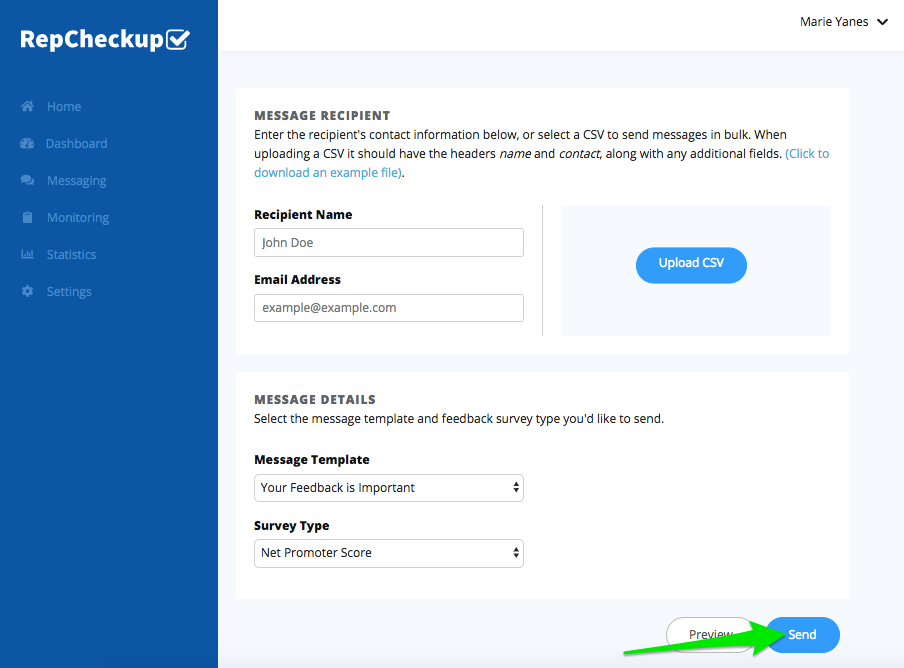In some cases, you may want to send out a single email to a customer with a personalized message rather than messaging a longer list of customers.
Sending out a single message is a quick and painless process that closely mirrors the steps you go through when sending a message and survey to a CSV list of customers.
- Navigate to the organization and location that you want to send the messages from.
- Select “Messages.”
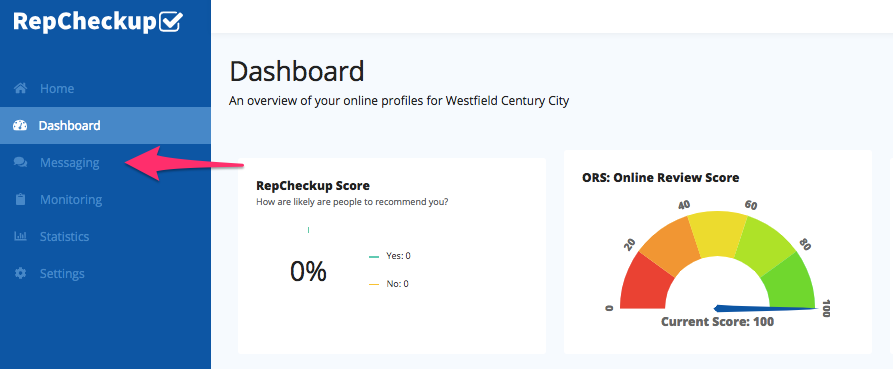
Once you open the Messages section, you will be given multiple options as to how you’d like to send out the messages.
Your options will be:
- Send SMS
- Send Email
- Message Templates
If you’d like to send a single email, select “Send Email.”
On this page:
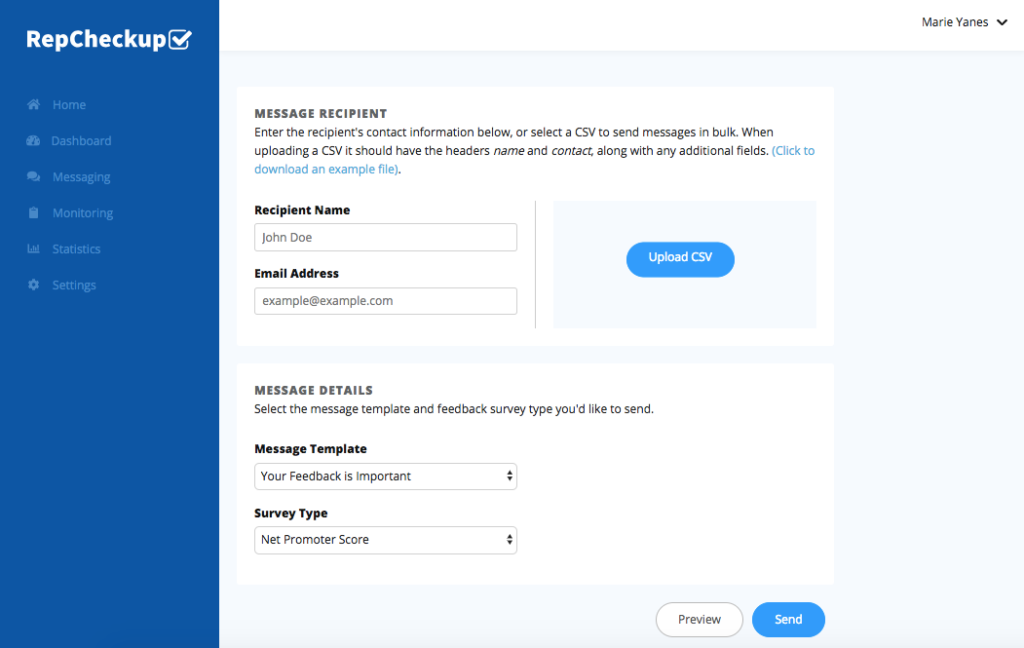
- Enter the information for a single message recipient or upload a CSV.
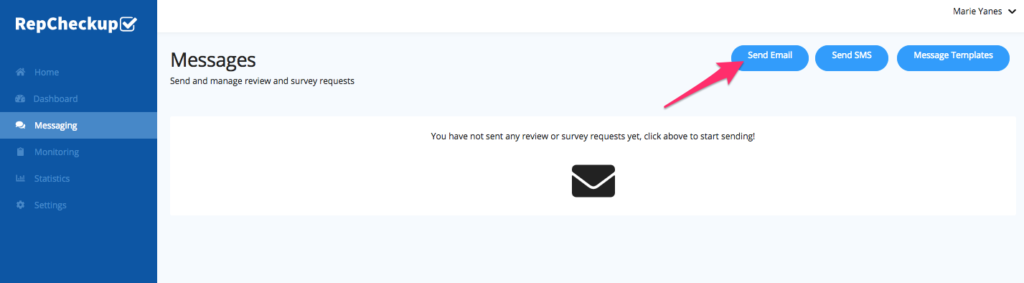
- If you’ve selected a single message, you can enter their name and email address.
- Select which template and survey type you’d like the customer to fill out.
- Preview the message
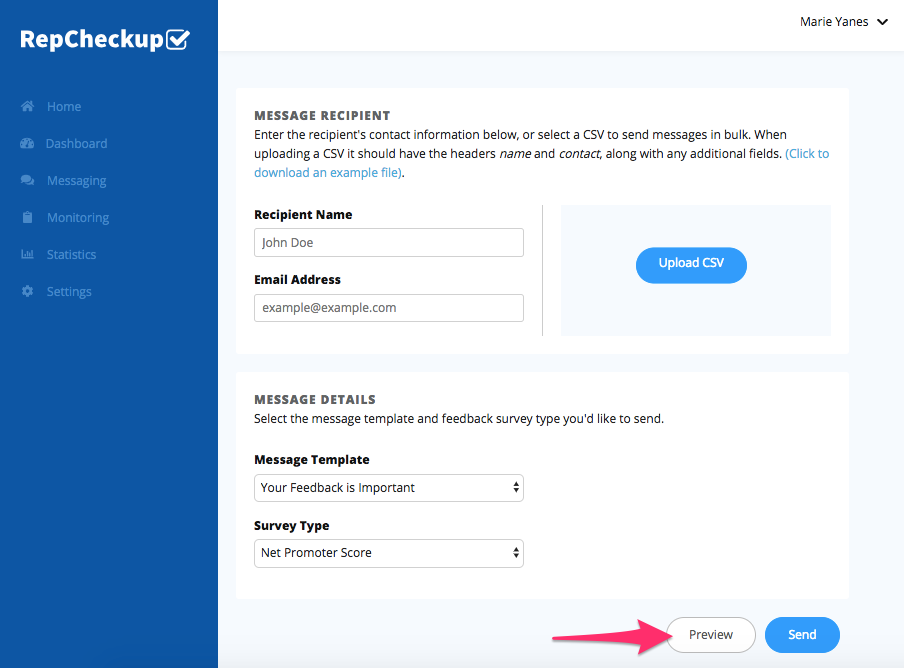
- Send!